11 good reasons to use GFI Archiver
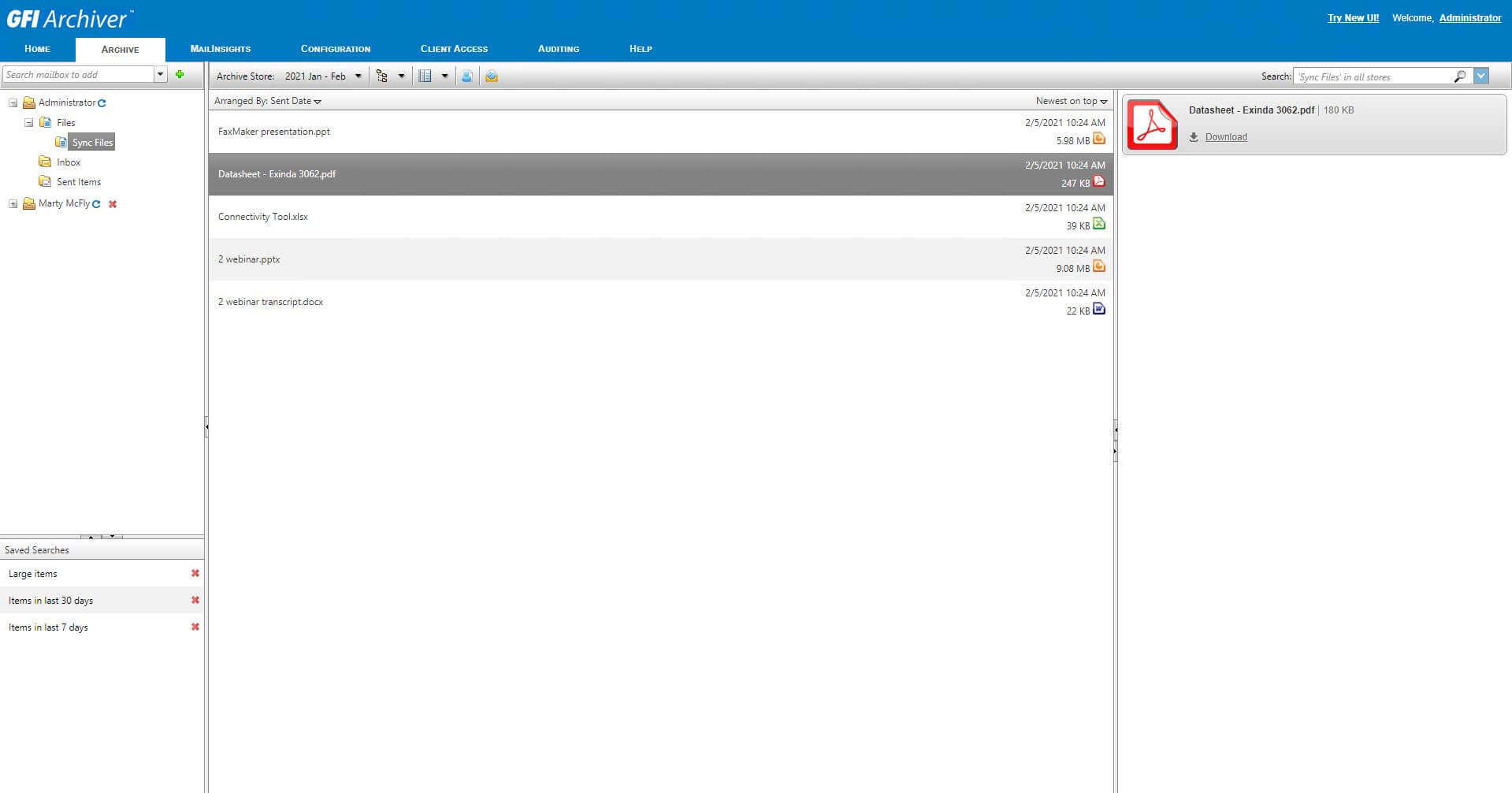
Archive email, faxes and more
Manage your complete electronic communications history by archiving emails, files and folders, and calendar entries in one central store. All digital content is archived in its original format, and you can search and retrieve the data at any time. You can also store faxes and text messages in the archive if you use a fax-to-email service such as GFI FaxMaker. Voice messages can be archived if your organization is set up to receive voicemails by email.
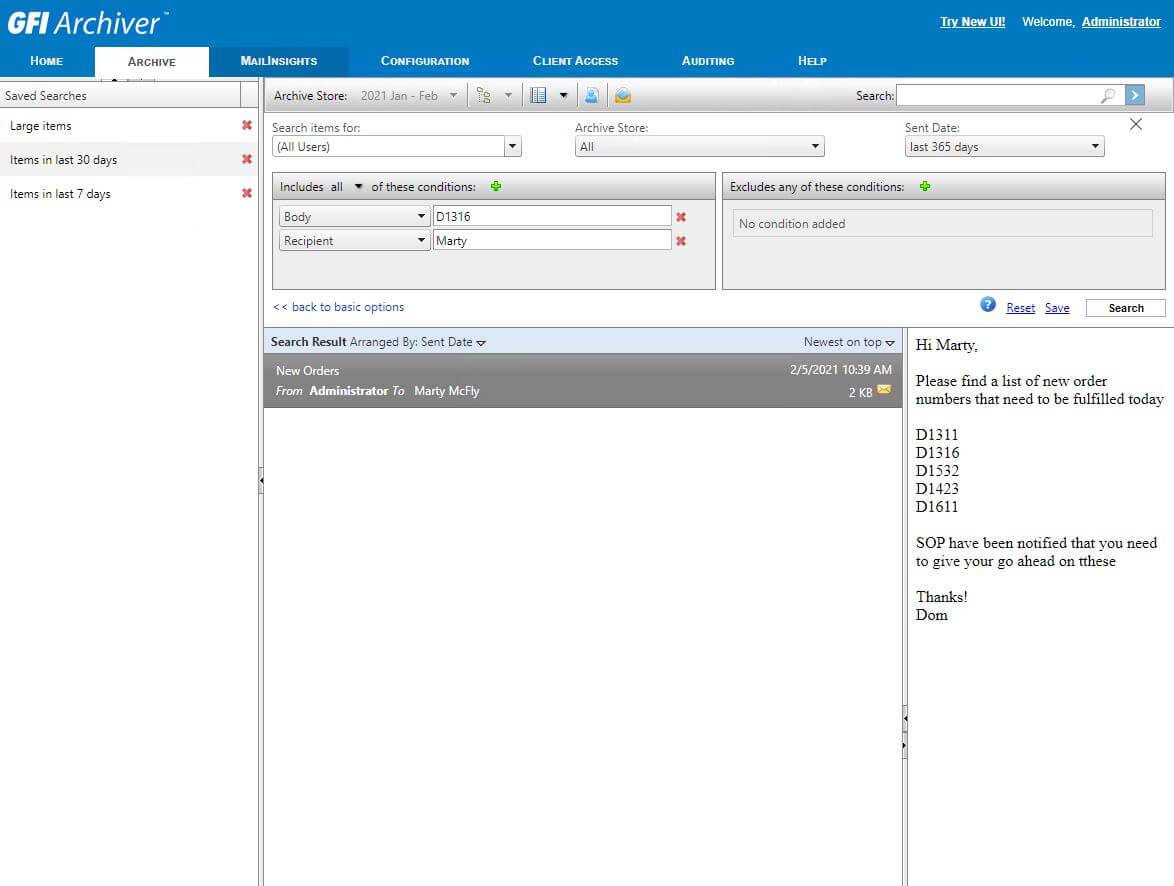
Advanced search
With the advanced search function, you can quickly search and retrieve any email. GFI Archiver lets you build complex search rules based on date, sender, recipient and keywords. It also provides a fast search option that includes exclusion parameters such as “and” and “or” for more targeted searches. Once you find an archived item, you can restore it to your mailbox. In the case of files, they can be downloaded to a designated location.
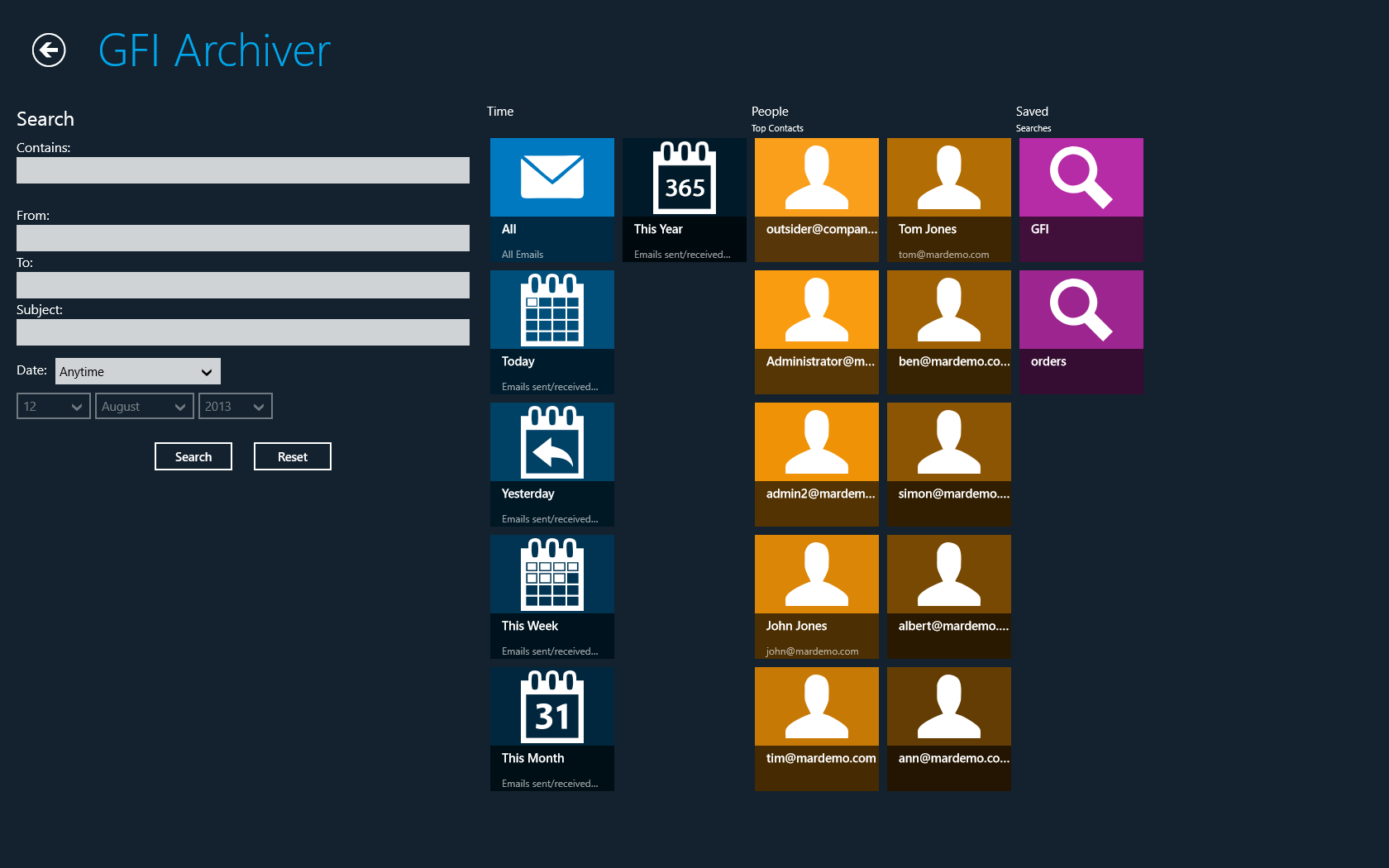
Access archived data remotely
GFI Archiver enables your organization to access email history and business-critical documents from anywhere. Users can view the archive through email using any IMAP-enabled device such as an iPhone, iPad or Android. Users can also access their archived files and file history using a web interface.
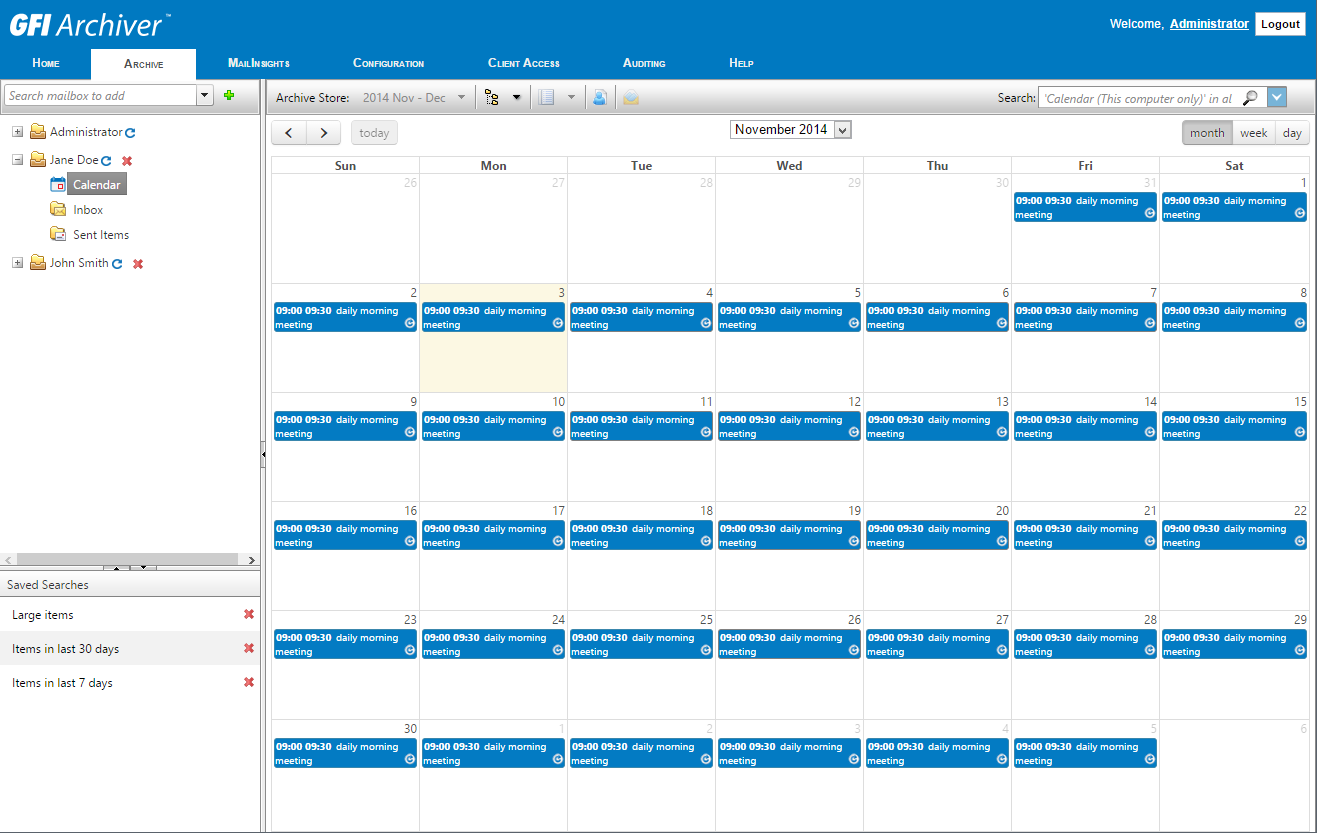
Calendar archiving and search
GFI Archiver enables you to store and track calendar entries and meeting information. Entries are visible from the calendar view, and they can also be accessed on a mobile device via the IMAP server. A simple search function allows you to search on calendar items, meeting requests and meeting attachments.
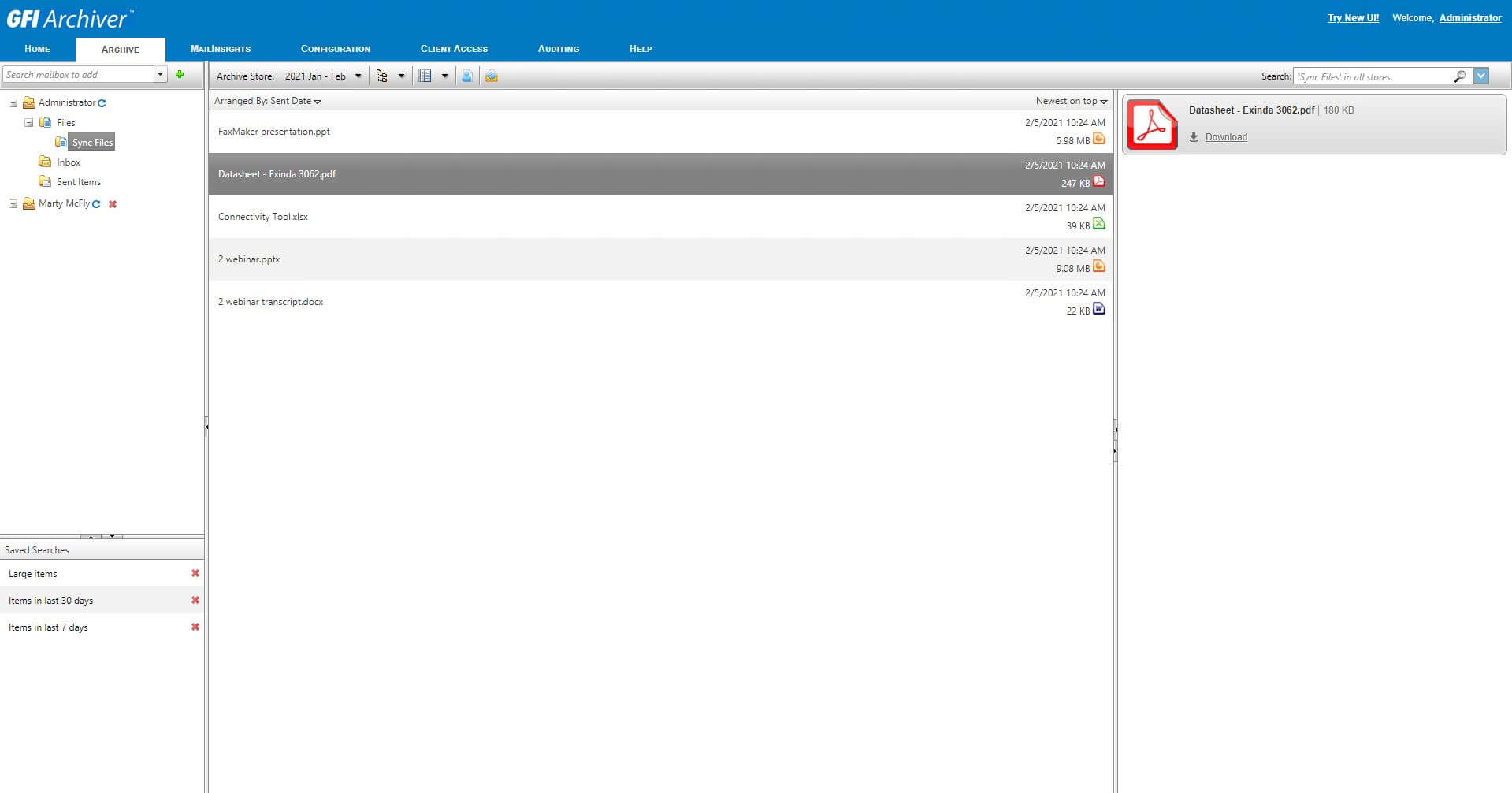
File sharing and versioning
File Archiving Assistant allows users to work on shared documents without having to rely on third-party file storage. The feature archives every file change that users save, and creates a file history that is accessible through the GFI Archiver interface. Users can retrieve older versions of files or resolve issues in cases where a file is changed by two or more people at the same time.
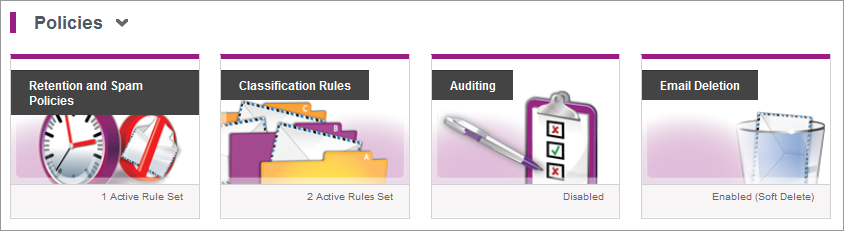
Compliance and eDiscovery
GFI Archiver archives your digital communications in a secure, tamper-proof store to help you meet compliance standards. You can set up archiving rules and retention policies to categorize emails and ensure that they are stored for required periods of time. The solution includes audit-trail functionality for monitoring database and user activity. For eDiscovery or data requests, search features enable you to quickly find and retrieve the data you need.

Business intelligence reports
GFI Archiver includes MailInsights, a reporting tool that extracts data and business intelligence from your email archive. Reports range from inactive accounts and data leakage to user traffic and internal spammers. The information helps you gain insights into email usage and misuse, legal risks, productivity issues, trends and more. The PDF reports can be issued on demand or scheduled and sent to your inbox on a regular basis. See the complete list of reports.
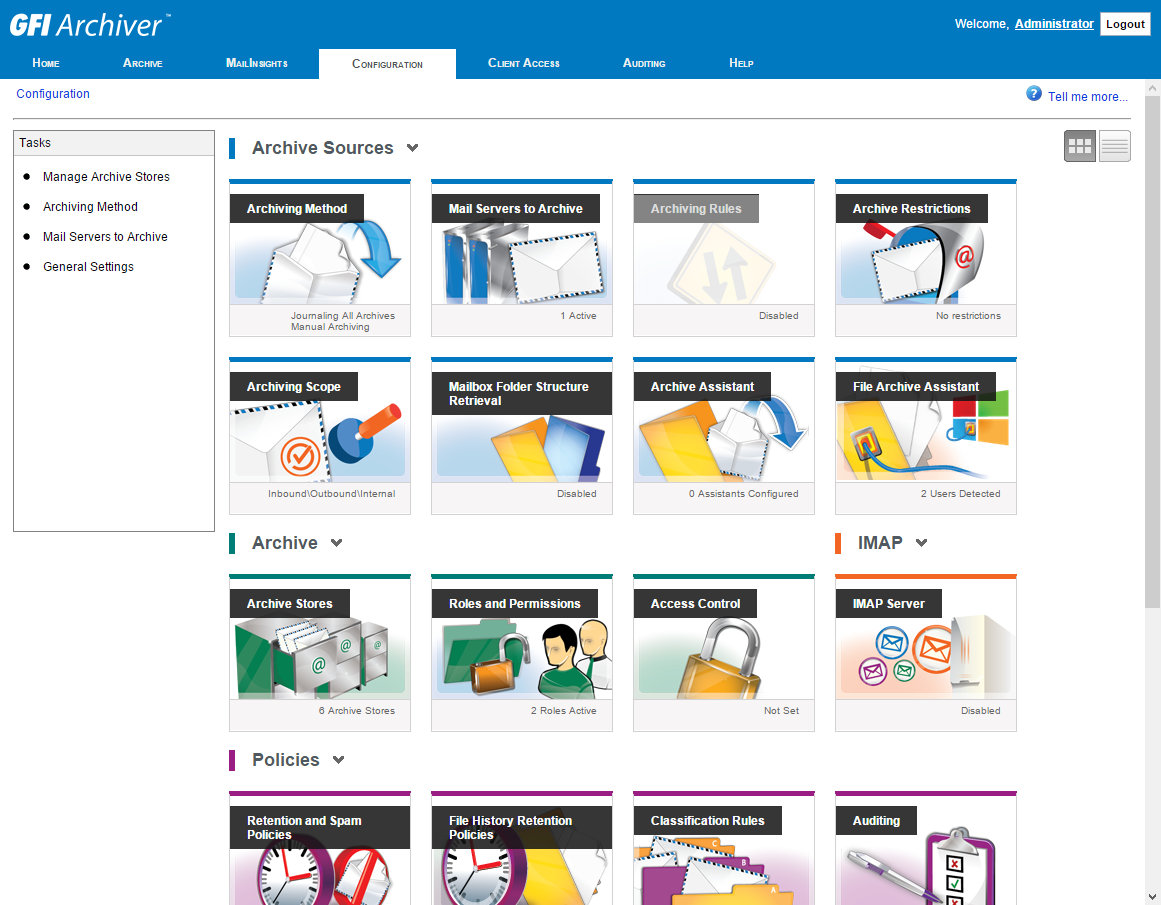
Flexible archiving options
GFI Archiver offers flexible archiving options to suit your needs. You can use the journaling feature to automatically archive all email-generated communications. Alternatively, rule-based archiving allows you to store data using specific criteria: sender, recipient, keywords or a combination of the three. Manual archiving lets users decide which emails they want to archive. They can manually archive a single email or a folder of emails from within Outlook, using an Outlook connector.
Archiving is available whether you’re running Microsoft Exchange or other email servers such as GFI KerioConnect. The solution can poll email from any server that supports IMAP and Active Directory.
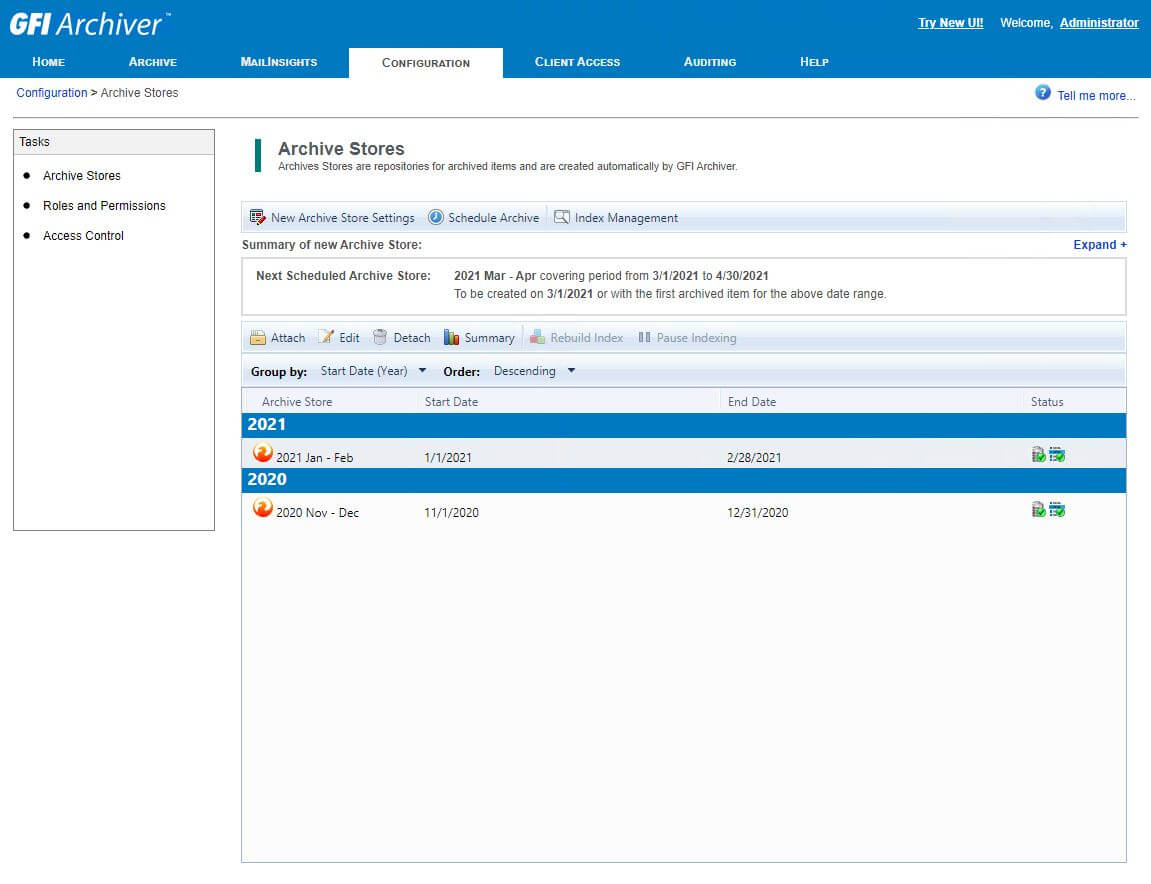
Efficient, flexible storage
GFI Archiver lets you define the roll-over period for each archive store and when to roll over to a new store. It also scales according to your needs. Mid-sized organizations with low email volumes can use SQL Express plus NTFS, to save on SQL Server licensing costs. Larger organizations can choose to store their email archive in SQL. To archive data for five or more years, you can create a plan that keeps only relevant data on the mail server. GFI Archiver stores the historical data, while allowing you to detach legacy data and re-attach as needed.
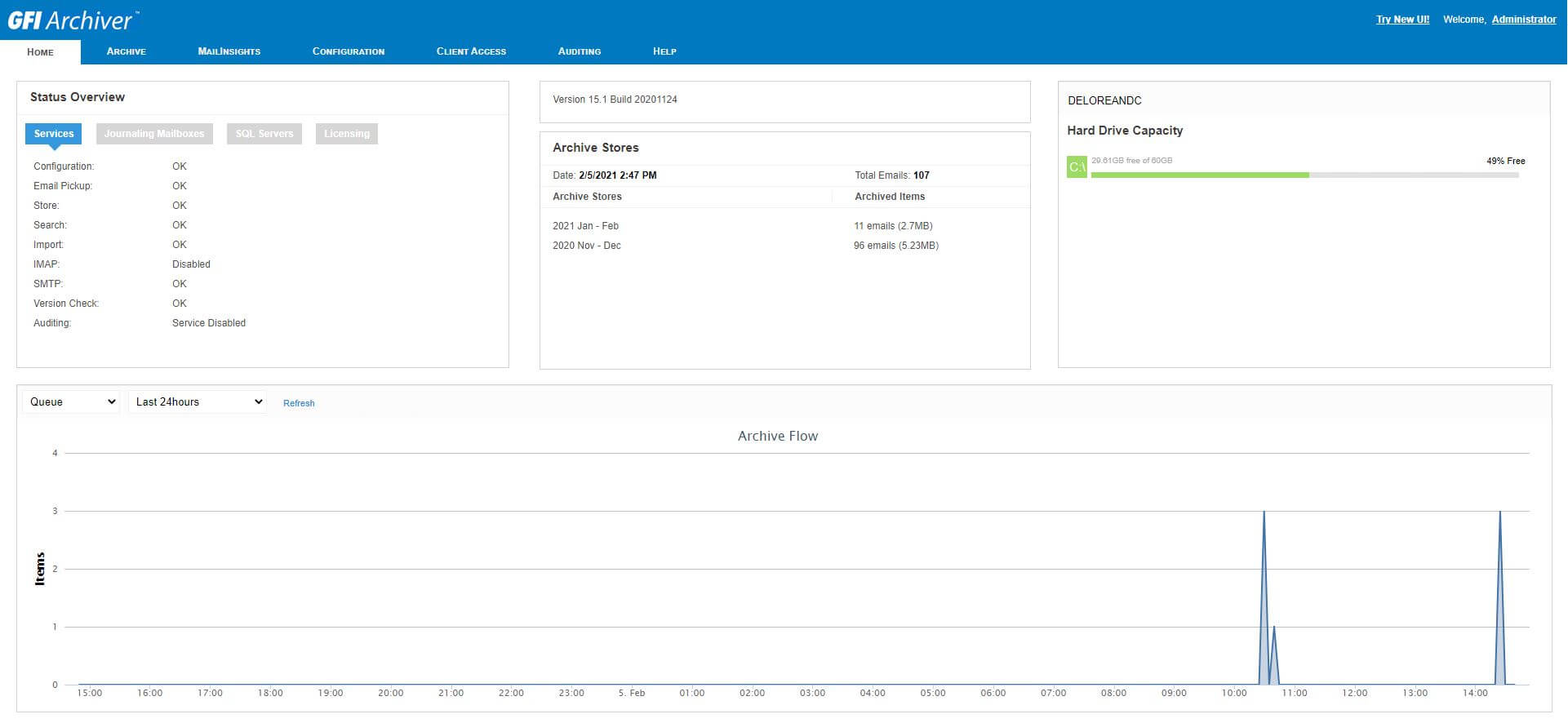
Administrative tools
GFI Archiver features a streamlined installation process that automatically configures Microsoft Exchange journaling and folder synchronization. As well, a post-install wizard assists you in configuring the correct archive settings. If your organization uses virtualized networks, you can install and integrate a range of GFI products. GFI Archiver also supports and runs on the most common virtualization technologies, including VMware, Microsoft Virtual Server and Hyper-V.
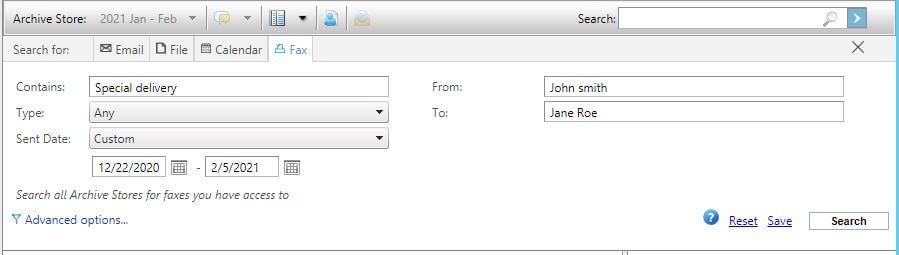
Fax integration
By integrating GFI Archiver with GFI FaxMaker, you can archive faxes and text messages as well as email. Archiving emails, fax and text messages in a secure, central location ensures that your electronic communications history is consolidated, accessible and easy to manage. GFI Archiver automatically flags email-enabled faxes sent by GFI FaxMaker to distinguish them within the archive. Users can create customized searches specifically for fax content.










